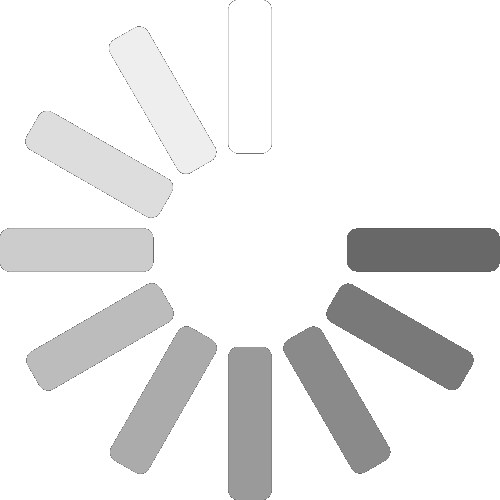Sales analysis may sound complex, but consider it a magnifying glass for the data obtained from your sales operation. It’s a process that allows you to closely examine the numbers and information related to how your products or services are selling. Just as a magnifying glass reveals intricate details, sales analysis reveals insights to help you make informed decisions to drive your business forward. In this blog post, we will explore all the essential aspects of performing a sales analysis clearly and understandably for everyone, regardless of your prior business or sales analytics knowledge.
Key Concepts
To begin to unravel the world of sales analytics, we need first to define and understand some basic and key concepts:
Sales Data:
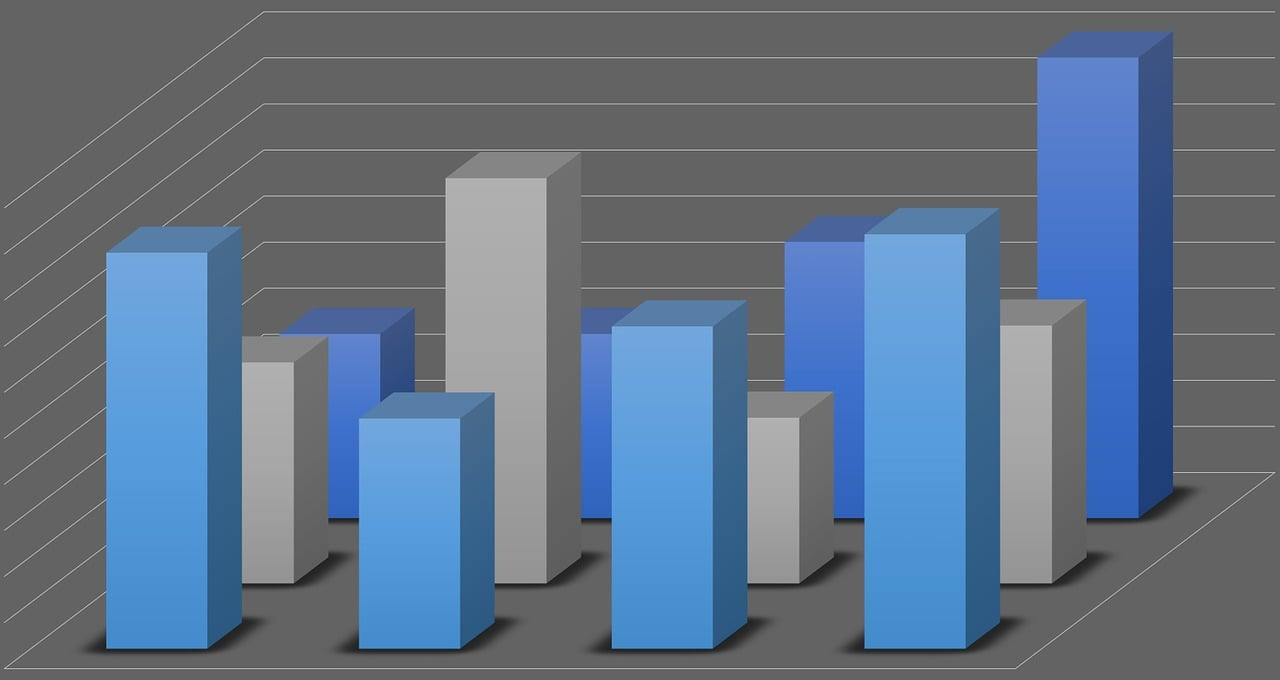
Sales data is like the building blocks of sales analysis. It’s all the information about your sales: how many products you sold, when you sold them, who bought them, and for how much. Think of it as the raw material you need to start analyzing.
Sales Analysis:
Sales analysis is taking that sales data and turning it into valuable insights. It’s like turning plain old rocks into sparkling gemstones. By crunching the numbers and looking at trends, you can discover things like which products are your best-sellers or when your sales are at their peak.
Sales Analytics:
Sales analytics is like the next level of sales analysis and is sometimes used interchangeably. It involves using special tools and techniques to dig deeper into your sales data. It’s like having a super-powered microscope to examine those gemstones we mentioned earlier. With sales analytics, you can uncover hidden patterns and predict future sales.

In the world of sales analytics, clarity of purpose is extremely important. To navigate effectively, you need to define your objectives. Defining your goals will guide the analysis process, whether you want to increase revenue, improve customer retention, or optimize your sales funnel.
The Importance of Sales Analytics in Business
Now, let’s talk about why all this number-crunching is so important. Picture your business as a car. Sales analysis is the engine that keeps it running smoothly. It helps you steer in the right direction by showing you where you’re headed and where you should go. It’s like having a GPS for your business. Here are the top ten ways by which analytics in sales is important in business:
Understanding Customer Behavior:
Sales analysis helps you understand customers’ preferences, behaviors, and buying patterns. By understanding what drives your customers to make purchases, you can tailor your marketing strategies and product offerings to meet their needs and desires.
Identifying Top-Performing Products or Services:
Your sales teams can identify your best-selling products or services through sales analysis. This knowledge allows you to allocate resources and focus on promoting these high-performing offerings, potentially increasing revenue and profitability.
Detecting Underperforming Products or Services:
On the flip side, sales analysis highlights products or services that are not meeting sales expectations. Recognizing underperformers enables you to make informed decisions, such as discontinuing or revamping these offerings, thus preventing the wastage of resources.
Forecasting Future Sales Trends:

Sales analysis can provide valuable insights into sales trends over time. By analyzing historical data, you can make informed predictions about future sales, allowing you to plan and adapt your business strategies accordingly.
Monitoring Sales Performance:
Regular sales analysis helps you monitor your business’s overall performance closely. This monitoring allows you to quickly identify deviations from your goals or targets, enabling timely adjustments to get back on track.
Enhancing Inventory Management:
By analyzing sales data, you can optimize your inventory management. You’ll know when to restock popular items and reduce the stock of slow-moving products, minimizing carrying costs and ensuring you have what your customers want when they want it.
Evaluating Marketing Campaigns:
Sales analysis can measure the effectiveness of your marketing campaigns. You can assess which marketing strategies drive sales and which need refinement or discontinuation, ensuring you get the most out of your marketing budget.
Cost Control:
Understanding the relationship between sales and costs is critical for profitability. Sales analysis can help you identify areas where costs may exceed revenue, allowing you to make cost-saving decisions without compromising quality.
Setting Realistic Goals:
Through sales analysis, you can set achievable sales goals based on historical data and market trends. Realistic goals motivate your sales teams and provide a clear direction for your business.
Enhancing Decision-Making:
Ultimately, sales analysis equips you with data-driven insights to make informed decisions. It reduces guesswork and gut feelings, helping you choose the most effective strategies to drive business growth and profitability.
How to Perform Sales Analysis (4 Key Steps)
Sales analysis is like having a treasure map for your business; understanding how to perform it step by step can unlock valuable insights that drive your success. Let’s break down the process:
Step 1: Gather Sales Data
The first step in sales analytics is collecting your data. This data includes information about your sales transactions, such as what was sold, when it was sold, and who made the purchase. You’ll want to compile this data into a structured format, often using specialized software or tools designed for this purpose. Your data is like the foundation of a house; without it, everything else falls apart. Let’s explore how to collect this valuable information and the key sources that provide it:
Point of Sale (POS) Systems:
Your POS system is a treasure box of sales data. Every time a customer makes a purchase, the POS system records critical information such as the item(s) sold, the transaction amount, the time and date of the sale, and even the payment method used. It’s like the cash register at a store but with superpowers.
CRM Software (Customer Relationship Management):
CRM software is your virtual address book for customers. It keeps track of contact details and stores interactions, purchases, and preferences. This wealth of information helps you understand your customers better, enabling personalized marketing and improved customer service.
Spreadsheets and Databases:
Spreadsheets and databases are versatile tools for collecting sales data, especially for smaller businesses. You can manually input sales information, allowing for customization and organization. It’s like having a digital ledger to track sales and other relevant metrics.
Your sales team plays a significant role in gathering data effectively. They’re handling the transactions and ensuring accurate data is entered into the system. Training your sales team on the importance of data accuracy and completeness can make a big difference in the quality of your data.
Step 2: Ensuring Data Quality and Accuracy
The importance of data quality and accuracy in sales analytics cannot be overstated. It’s the bedrock upon which informed decisions, precise strategies, and meaningful sales metrics are built. Let’s delve into the critical steps involved in ensuring data quality and accuracy:
Data Cleaning:

This step involves identifying and rectifying errors or inconsistencies in your sales data. Errors can range from missing values and typos to formatting inconsistencies. For example, if your data includes different date formats, it could lead to inaccuracies in date-based sales metrics. It can also help identify outliers or anomalies in your data. For instance, it can flag unusually high or low sales figures that might need further investigation.
Eliminating Duplicates:
Duplicates in your data are like having multiple maps to the same treasure. They can lead to confusion and inaccurate metrics. Therefore, part of maintaining data accuracy involves deduplication. Deduplication is the process of identifying and removing duplicate entries from your sales data.
For example, if a customer’s purchase is recorded twice, it can skew sales metrics such as customer acquisition costs or lifetime value. By eliminating duplicates, you ensure that your metrics reflect the true state of your business.
Ensuring Data Integrity:
Data integrity is like the security of your treasure chest. It ensures that your data remains accurate and consistent over time. Ensuring data integrity involves maintaining the accuracy and reliability of data throughout its lifecycle. It prevents unauthorized changes or deletions and protects data from corruption or loss.
Step 3: Choose the Right Analysis Methods and Tools
Now, let’s focus on the heart of our discussion: selecting the appropriate analysis methods. Here are the best methods for analyzing your data:
Trend Analysis:
Trend analysis is like looking at your sales path over time. It involves examining historical sales data to identify patterns and trends. Are your sales steadily increasing, or do they follow a seasonal pattern? Identifying these trends can help you make informed decisions, allocate resources effectively, and prepare for fluctuations in demand.
Customer Segmentation:
Customer segmentation is akin to dividing customers into groups based on common characteristics. Are there specific demographics, behaviors, or preferences that certain customer groups share? By segmenting your customers, you can tailor your marketing strategies to target each group more effectively, making your sales efforts more efficient and personalized.
Product Performance Analysis:
Product performance analysis is like inspecting the individual pieces of a puzzle. It involves evaluating your products or services’ performance in terms of sales. Which products are your top performers, and which may need adjustments or promotion? You can optimize your product lineup and pricing strategies by understanding product performance.
Software Tools for Analysis
Having the right tools at your disposal can make all the difference in your analysis. Let’s explore two essential software tools that can supercharge your sales analytics efforts:
Microsoft Excel:

Microsoft Excel is like the Swiss Army knife of data analysis. It’s versatile, widely accessible, and can handle a variety of tasks in your sales analytics journey, such as:
Data Organization:
Excel allows you to organize your data efficiently. You can create spreadsheets with columns for sales figures, dates, product details, customer information, etc. This structured format makes analyzing and drawing insights from your data easier.
Basic Analysis:
Excel provides a range of built-in functions and formulas that are invaluable for basic sales analysis. You can calculate totals, averages, and percentages with ease. For instance, you can determine the monthly average sales or calculate the conversion rate from leads to sales.
Visualization:
Excel also offers basic charting and graphing capabilities. You can create visual representations of your data to understand better trends and patterns, such as bar graphs and pie charts.
Your sales team can benefit from Excel’s user-friendly interface for data entry and basic analysis. Encourage them to maintain well-organized spreadsheets and explore Excel’s capabilities for simple data manipulation and visualization.
Business Intelligence Tools:
While Excel is a powerful tool, business intelligence (BI) software takes sales analytics to the next level. BI tools are like the turbochargers of data analysis, providing advanced capabilities for in-depth insights. Here are some of the features of BI Tools used in analytics:
Advanced Analytics:
BI tools offer sophisticated analytical features like predictive analytics and data modeling. You can use these tools to forecast future sales trends, identify outliers, and conduct more advanced statistical analyses.
Data Integration:
BI tools can integrate data from various sources, including your CRM system, POS system, and spreadsheets. This integration lets you comprehensively view your data, which is especially valuable for businesses with multiple sales channels.

Interactive Dashboards:
BI tools often come with interactive dashboards that provide real-time insights into your sales performance. These dashboards can be customized to display key sales metrics, allowing you to monitor your business’s health at a glance.
Automated Reporting:
BI tools can automate the process of generating reports and sharing insights with stakeholders. This saves time and ensures that decision-makers have access to up-to-date information. Your sales team can collaborate seamlessly with these BI tools by providing input and feedback on the data they work with daily. Their input can help tailor the BI tool’s dashboards and reports to align with your specific needs and objectives.
By incorporating these tools into your toolkit, you can unlock the full potential of your data for smarter decision-making and business growth.
Step 4: Interpreting Results and Building Reports
Data is only as valuable as the insights it provides. Interpreting results and building reports is the pivotal stage where raw data transforms into actionable insights that can drive your business forward. Interpreting results in sales analytics is akin to deciphering a complex story told through numbers, charts, and trends. Here, you uncover valuable insights that can shape your business strategies.
Building reports is the bridge that connects data insights to actionable strategies. Reports are like the maps you create to navigate your business journey and communicate your findings to stakeholders. Effective reports often include visual elements like charts and graphs to make the data more digestible. Visualizations clearly represent your findings and make it easier for stakeholders to grasp the insights.
Reports should not merely present data but highlight key findings and actionable recommendations. Use your reports to answer critical questions, such as “What are our top-selling products?” or “How can we improve customer retention?” Interpreting results and building reports are the final steps in the sales analytics process. It’s where data transforms into actionable insights that inform your business decisions.
Incorporating these 4 Key steps of sales analysis into your sales strategy can provide you with a comprehensive understanding of your business’s performance and potential areas for improvement. Remember that sales analytics is an ongoing process, allowing you to adapt and refine your strategies as your business evolves.
Metrics to Monitor in Sales Analytics
Now that you know how to conduct a thorough sales analysis, just follow the four steps described above. The next step is to select a few KPIs to track. Key performance indicators (KPIs) in sales analytics are like the lightbulbs that illuminate your path, providing critical reference points to assess your business’s performance. They help you gauge whether you’re on course or need to adjust your sails. Here are four key KPIs that should be on every business owner’s radar:
Revenue:
Revenue is the lifeblood of your business, and tracking it is very important. It’s the total income generated from your sales, and it’s a fundamental KPI in sales analytics.
Monitoring revenue allows you to evaluate the overall health of your business. Are your sales increasing steadily, or is there a sudden drop-off? By analyzing revenue trends, you can adapt your strategies to maximize income and ensure the financial stability of your business.
Profit Margins:
Profit margin is a metric that helps you navigate the profitability of your sales. It’s the percentage of profit you make from each sale and a critical KPI in sales analytics.
Examining profit margins provides insights into the efficiency of your operations and that of your sales team. Are your profit margins healthy or diminishing due to rising costs? By closely monitoring this KPI, you can identify areas where cost optimization is needed, ensuring sustainable profitability.
Customer Acquisition Cost (CAC):
Customer Acquisition Cost (CAC) is like a compass pointing to the efficiency of your customer acquisition efforts. It is the cost of acquiring a new customer, encompassing marketing and sales expenses.
Tracking CAC allows you to evaluate the effectiveness of your marketing and sales strategies. Are you spending too much to acquire new customers, or are your efforts cost-effective? By analyzing CAC, you can fine-tune your strategies to acquire customers more efficiently.
Customer Lifetime Value (CLV):
Customer Lifetime Value (CLV) is like a navigation chart for building lasting customer relationships. It’s the estimated value a customer brings to your business over their entire relationship with you.
Monitoring CLV helps you understand the long-term impact of your sales and marketing efforts. Are you nurturing valuable, long-lasting customer relationships or struggling with high customer churn rates? By focusing on CLV, you can invest in strategies that maximize customer loyalty and lifetime value.
Conclusion
We have explored all the essential aspects of sales analysis, from understanding the importance of sales analysis and the various steps, methods, and tools involved to choosing the right metrics; we have equipped you with the essentials for data-driven decision-making. Sales analytics is your compass in the business world, empowering you to understand customers, spot trends, and make informed choices.